Accents is a marking which covers the majority of the underbelly and has a light range over the shoulders area on some creatures. This gives the underbelly a definitive natural look to the creature's markings and is one of the most common genes in the game. There are various different styles to this marking and should not have any 'holes' nor fancy shapes anywhere over the body with this marking, this includes any fancy markings such as Tribal, Merle, Tabby, Wilddog, Aura, Calico, Defier. The only exception to this rule would be piebald, however Piebald would need to be worked into the Accent markings. See below for more information on this.
You have freedom of choosing from any of the Accent marking styles shown below as well as how much you are wanting to apply on the underbelly. Please remember to stick to the marking restrictions guide. Be aware, reversal has no effect to this marking.
Should you have the Albino Mutation, be aware that the Accent marking will 'vanish' or should be very difficult to see. It will also prevent this marking from appearing darker than the base coat colour. This applies to any of the Accent Styles which you pick from below.
Pangare Marking Style
Texture:


Marking Restrictions:

Colouration and interactions with other markings:
- Blur goes from center of its tummy into the body. Or back of legs to front.
- Can be either lighter or darker than the base coat. Never pure white or black.
- Can blend with markings such as Aura or Tabby.
- Must always be distinctly noticable.


This marking will also has the additional possibility that it can lay on top of markings, providing them with a 'secret' gradient without the use of Dual Tone. That being said, our admins will only pass this providing they can replicate this gradient easily. The only markings this 'secret' gradient can effect are Defier, Aura, Merle, Tabby, Sable and Blanket.

If you have the Dual Tone marking, you can either have two different shades of Pangare, or you can just apply a gradient to the marking style. Please keep in mind, this is a simple linear gradient.

Pangare Marking style will always have the gradient towards the edges of coverage, aka inwards to the body limbs. Edges of the body limbs will never have any gradients and should always be able to pick the original colour from the edge of the body limbs by admins or players.
Things to avoid:
- If your Pangare marking style does not blend softly or smoothly, containing some rough edges, holes or textured edges, there is a strong likelihood your design would be declined or get requested for changes to be made.
- If using Dual Tone, then trying to make gradients come from all different directions.
- Avoid using hues which are not allowed other than the range in your base coat colour ranges.
- Never use pure white or black.
Examples on mythikans
[Examples coming soon]
Underbelly Marking Style
Texture:

Marking Restrictions:

Colouration and interactions with other markings:
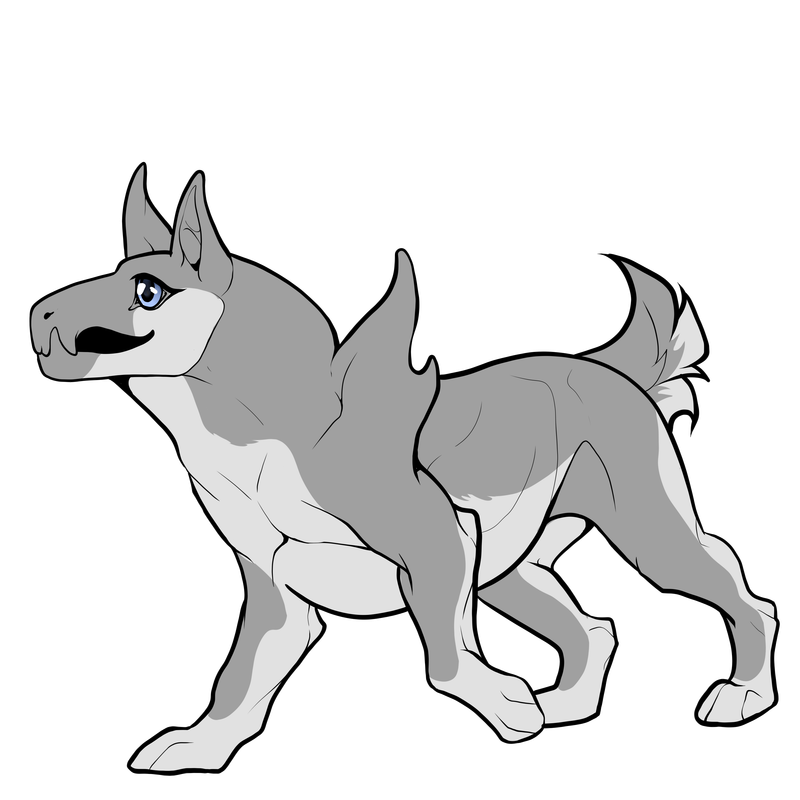

If you have Dual Tone in your pup's DNA, you are able to make not just one layer, but two of this underbelly marking style however the bottom layer must still be distinguishable from the base without any eye squinting involved OR create a gradient inside of this marking. You can not create both gradient and 2 layering, only select one out of these options or make Dual Tone affect other markings instead.

Aura markings will be the only exception to allowing softness to the marking edges due to their ability to create 'cloudy' effects to the body. Even then it would be minimal softness to the 'points' in the marking edges.

Markings when 'Accent: Underbelly style' may appear that it does not exist if you want it to would be when Piebald, Calico or Snowstorm is in the pup's DNA. As stated in the Void marking guide, this makes all markings appear as non existent.

Should you have Shine or/and Spectral, you can not use both Underbelly and Pangare style together when making these markings affect the styles. However you can use either or both markings to make the underbelly style appear as a bright, shiny underbody. Please be aware to do shiny underbelly at your own risk when applying backgrounds, as they don't always blend well. Should you want to make an import on top of a background, you will have to contact admins on our discord under 'design-help' under the
Things to Avoid:
- Blurring or softening edges when the marking style does not allow it.
- Creating small 'holes' in the marking. It should be complete, even when drawing in 'sections', this should still look like a natural underbelly marking
- Putting this style above other markings unless stated otherwise, should always appear above all markings except Void, Calico and Snowstorm.
- Never will be pure white. or black
- Blurring any edges.
- Merging this style with any Free Markings.
Examples on mythikans
[Examples coming soon]
Orca Marking Style
Texture

Marking Restrictions:


Colouration and interactions with other markings:
- Uses both Spinal and Frontal Marking restrictions.
- Must be lighter than the base coat to white.
- Must replicate the patterns of the Orca animal.

Things to avoid:
- Making this marking style appear too swirly/whispy
- Have any holes within the marking
- Usage of the marking styles above..
- Only markings this style does not lay above is Void.
- Spectral nor Shine can affect this marking style and does not appear on top of Orca either.
Examples on mythikans
[Examples coming soon]
[Have questions? Ask them in our discord server image banner]